Need help with how to set up Sony HT-S40R soundbar? Follow this guide for a smooth setup process. Sony HT-S40R is a new high-definition 5.1-channel sound bar from Sony, creating a true home cinema experience. It comes with rear and subwoofer wireless speakers. Whether you are setting it up for the first time or you are troubleshooting issues with the installation, this guide helps you in everything it has. Unboxing to discovering the optimised sound settings for your system.
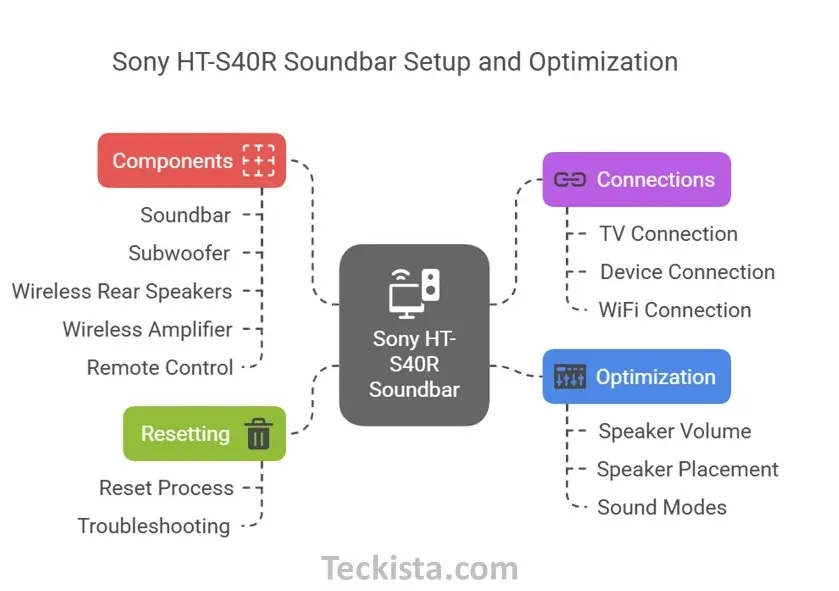
Understanding the Components
Before setting up the Sony HT-S40R, you should know about its components:
- Soundbar: The main housing unit of the front speakers.
- Subwoofer: Deep bass provide and connect with the soundbar.
- Wireless Rear Speakers: Connect wirelessly through a separate amplifier.
- Wireless Amplifier: It gives power to the rear speakers.
- Remote control: To adjust settings and sound modes.
How to Connect Sony HT-S40R Soundbar to TV
You can connect your soundbar to your TV by:
Using HDMI ARC (Best Option)
- An HDMI cable should be plugged from one end of the soundbar to the HDMI OUT (ARC) port and from the other end to the IN (ARC) port of the TV.
- Ensure that the HDMI CEC is enabled on your TV to automatically recognize the devices used.
- This method in sound system signals the best quality sound and saves wiring space.
Using an Optical Digital Audio Cable
- If your TV doesn’t support HDMI ARC, connect an optical cable from the TV’s optical output to the soundbar’s optical input.
- This method supports Dolby Digital audio, but lacks some of the convenience of HDMI ARC.
Using an Analog Audio Cable (Alternative Method)
- If your TV only has analog audio outputs, connect the soundbar using RCA cables.
- This is a basic option and may not provide the best audio quality.
Check out the complete Sony HT-S40R review here
Connecting Sony HT-S40R Soundbar to Other Devices
The HT-S40R allows for multiple connectivity options beyond your TV:
Bluetooth (For Wireless Music Streaming)
- Enable Bluetooth pairing on the soundbar.
- Go to your smartphone or tablet’s Bluetooth settings and select Sony HT-S40R.
- Once connected, stream your favorite music wirelessly.
USB (For Direct Music Playback)
- Insert a USB memory stick into the USB port on the soundbar.
- Use the remote control to select and play audio files from the USB.
How to Connect Sony HT-S40R Soundbar to WiFi
The HT-S40R does not support direct WiFi connectivity. However, if you own a Sony BRAVIA TV, you can connect the soundbar wirelessly through the TV for a more streamlined setup.
How to Reset Sony HT-S40R Soundbar
If you encounter connectivity issues, resetting your soundbar can help.
Steps to Reset:
- Locate the reset button on the back or bottom of the soundbar.
- Press and hold the reset button for about 10 seconds until the LED lights flash.
- Release the button and wait for the soundbar to restart.
Note: The exact reset process may vary based on your region or model. Check your user manual for specific instructions.
Tips for Optimizing Your Sony HT-S40R Soundbar
To get the best sound experience, follow these expert tips:
Adjusting Rear Speaker Volume
- If the rear speakers sound too low, increase their dB output in the settings menu (range: -6.0 dB to +6.0 dB).
Ideal Speaker Placement
- Place the subwoofer close to the TV for better bass response.
- Ensure rear speakers are correctly positioned for optimal surround sound.
Using Sound Modes
- Explore different sound modes (Cinema, Music, Standard, Auto Sound) to enhance your listening experience based on content type.
Final Thoughts
In this way, you would get the full benefit of an immersive audio experience using the HT-S40R soundbar from Sony. Be it movies, games, or music-this would take your home entertainment to the next level. In the event of any problems, refer to the official Sony user manual for complete instructions on troubleshooting, or contact Sony customer support. Enjoy your Sony HT-S40R audio system!
