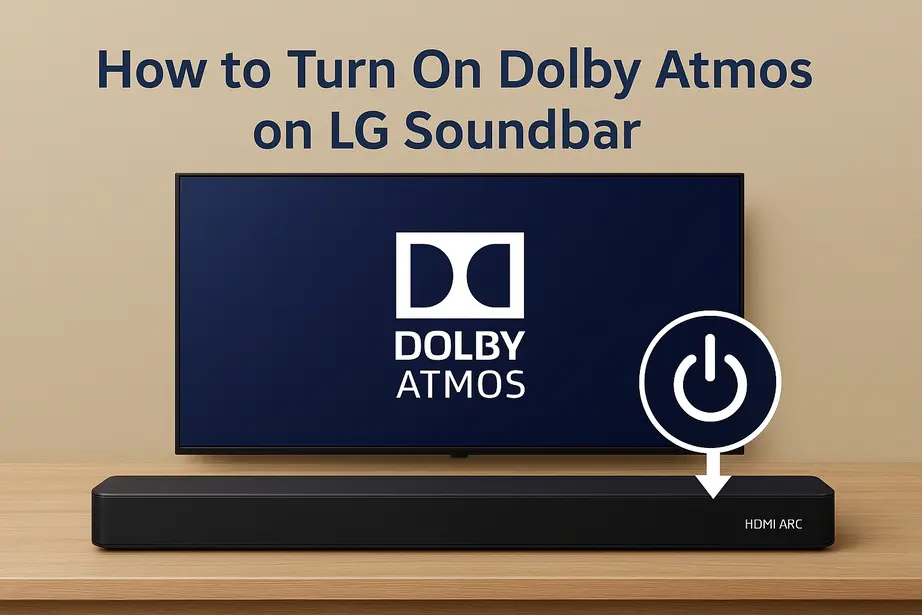Dolby Atmos isn’t just another buzzword in the audio world, it’s the kind of technology that can turn your living room into a mini IMAX. The moment you hear raindrops falling above your head or helicopters swooping from behind, you’ll know this isn’t just “sound”, it’s an experience.
So, if you’re wondering how to turn on Dolby Atmos on LG soundbar? plus how to tell if an LG soundbar is playing Atmos? and the ever-popular do LG soundbars have Dolby Atmos, buckle up. We’re diving in.
How to Turn On Dolby Atmos on LG Soundbar
If you’ve invested in an LG soundbar with Dolby Atmos, congratulations, you’ve already stepped into the big leagues of home audio. Now let’s make sure you’re actually hearing all that glorious, room-filling 3D sound.
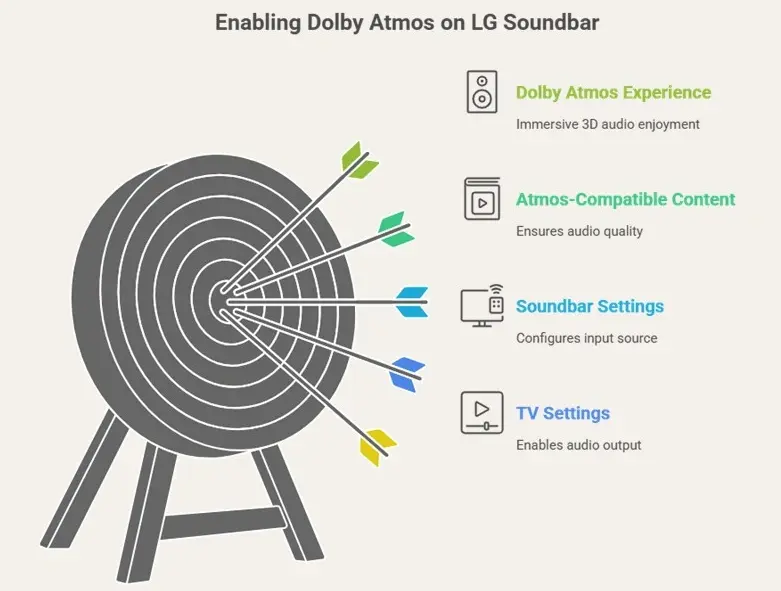
1. Connect the Soundbar via HDMI eARC/ARC
Grab a good HDMI cable (no, not the dusty one from 2010) and connect your LG soundbar to your TV using the HDMI ARC or eARC ports on both devices. This is the golden pipeline for Atmos to travel.
2. Set Up TV Audio Output
- On your LG TV remote, hit Settings.
- Head over to All Settings > Sound > Advanced Settings.
- Select HDMI ARC as your audio output.
3. Enable Dolby Atmos on Your TV
In Advanced Sound Settings, toggle Dolby Atmos to “On.”
For newer webOS TVs (5.0 and above), it’s tucked under Sound > Advanced Settings > Dolby Atmos.
4. Adjust Soundbar Settings
Press the Function button on your soundbar’s remote until “HDMI ARC” shows on the display. This tells your soundbar, “Hey, the party’s starting from the TV.”
5. Play Atmos-Compatible Content
Netflix, Disney+, Apple TV+, Blu-ray, make sure whatever you’re watching actually has Dolby Atmos audio tracks. Otherwise, it’s like expecting fireworks while watching a candle burn.
How to Tell if an LG Soundbar is Playing Atmos
This is where people often get confused. You’ve set everything up, but… is Atmos actually working? Here’s how to know for sure:
- Soundbar Display: Many LG soundbars proudly flash “DOLBY ATMOS” on their display when they’re receiving the real deal.
- TV Notification: Some LG TVs pop up a Dolby Atmos logo when Atmos content is playing.
- App Status Check: If you’re using LG’s companion app (or your TV’s audio info screen), check the audio format—it should say “Dolby Atmos.”
- Your Ears: Sounds moving above you, around you, and sneaking up behind you? That’s Atmos flexing its muscles.
Do LG Soundbars Have Dolby Atmos?
Short answer, yes. Longer answer, oh yes. LG has been rolling out Atmos support across a range of models, from premium beasts to more budget-friendly options.
Some notable models include:
- LG S95TR (9.1.4 channels of pure surround joy)
- LG SP9A
- LG S77TY
- LG S70TY
Final Takeaway
Before you buy, always check the official LG website or retailer product specs for “Dolby Atmos” in the feature list, just to be safe.
To unlock Dolby Atmos on your LG soundbar, you just need a proper HDMI ARC connection, Atmos enabled in your TV settings, and the right soundbar input selected. Once you confirm it’s active, either through a display, TV notification, or simply the jaw-dropping audio, you’ll never want to watch movies the old way again.
LG’s range of Dolby Atmos soundbars is proof that cinematic sound isn’t just for theaters anymore. Your couch just became the best seat in the house.