You just bought a sleek new Roku TV, set it up in your living room, and started streaming your favorite show. The picture is stunning, but the sound feels flat. You glance over at your Samsung soundbar sitting idle and wonder, “Can I pair Samsung speakers to Roku TV and make this experience truly cinematic?”
The answer is yes. With the right setup, you can connect your Samsung sound system to your Roku TV and transform ordinary TV nights into immersive home theater sessions. This guide will walk you through every option available so you can choose the setup that fits your equipment and lifestyle.
How Do I Connect My Samsung Sound System to My Roku TV?
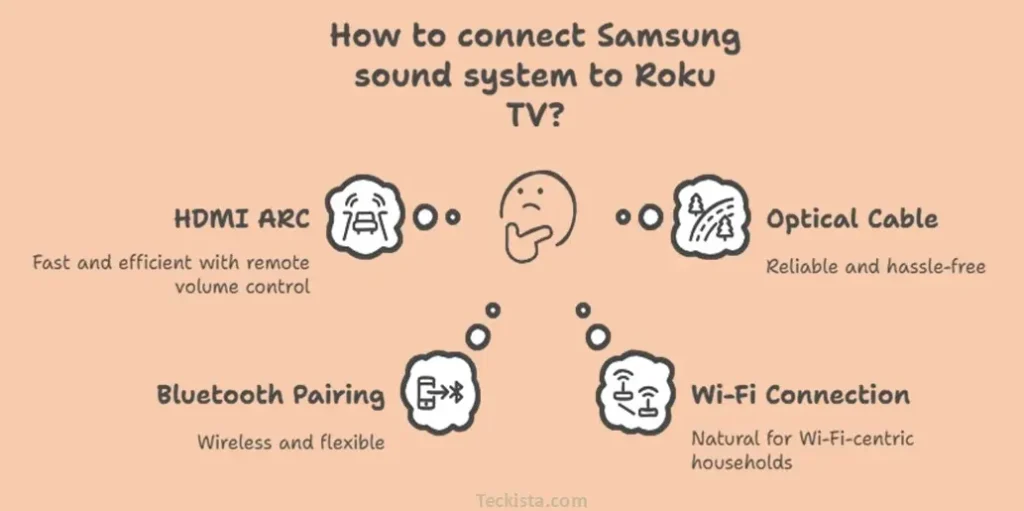
When it comes to figuring out how do I connect my Samsung sound system to my Roku TV, think of it like choosing the best route on a road trip. You may prefer the highway for speed, backroads for reliability, or even the scenic route for flexibility. Similarly, Roku TVs and Samsung speakers can connect in a variety of ways:
HDMI ARC (Audio Return Channel)
HDMI ARC is like taking the expressway. It’s fast, efficient, and gets you the best result.
All you need is an HDMI cable. Connect it to the ARC port on both your Roku TV and Samsung soundbar. Then:
- On Roku TV, go to Settings > System > Advanced System Settings > HDMI ARC.
- Enable ARC and set the audio output to external speakers.
Now, the Roku remote can even handle your volume if HDMI CEC is supported. Many users say this feels like “unlocking” the full potential of their TV.
Optical Cable Connection
Think of the optical cable as the reliable backroad. It might not have the extra perks of HDMI ARC, but it gets the job done without hassle.
Plug one end into your Roku TV’s optical out port and the other into your Samsung speaker. Then switch the Roku TV audio settings to optical.
The only catch? You might need to keep your Samsung remote nearby for volume control.
Bluetooth Pairing
Bluetooth feels like the scenic route: wireless, flexible, and easy to set up. Perfect for when you don’t want to deal with cables.
Here’s how:
- Put your Samsung speaker in Bluetooth pairing mode.
- On Roku TV, go to Settings > Remotes & Devices > Pair New Device > Bluetooth Devices.
- Select your speaker and enjoy.
While this option gives you freedom, it’s worth noting that some users notice a slight delay during action-packed scenes or while gaming.
Wi-Fi or Network Connection
For households where everything runs on Wi-Fi, this method might feel the most natural. If both your Roku TV and Samsung sound system support network streaming, connect them to the same network.
Once paired, you can stream wirelessly. But not all Samsung models support this, so check your manual first.
Is Samsung Speaker Compatible with Roku TV?
Here’s the big question: Is Samsung speaker compatible with Roku TV?
Yes. Whether you’re using HDMI ARC, optical cables, Bluetooth, or Wi-Fi, most Samsung sound systems will work with Roku TVs.
For example:
- The Samsung HW-C400 soundbar works perfectly with Roku TVs via optical or Bluetooth.
- A Samsung sound system with HDMI ARC integrates smoothly and even allows volume control with the Roku remote.
Where you may hit a wall is with Roku’s exclusive wireless ecosystem. Roku wants its branded wireless speakers to pair seamlessly with Roku TVs. While Samsung speakers can connect through standard options, they won’t integrate quite as tightly with Roku’s built-in wireless features.
How to Connect Samsung Speaker to Roku TV: Step-by-Step
Now let’s put this into action. Here’s a simple roadmap for how to connect Samsung speaker to Roku TV:
- Check your gear: Look at your Samsung sound system and Roku TV to see if they support HDMI ARC, optical, Bluetooth, or Wi-Fi.
- Pick the method that matches your needs:
HDMI ARC for premium sound and Roku remote control.
Optical for no-fuss stability.
Bluetooth for wireless convenience.
Wi-Fi if both devices are network-ready. - Make the connection using your chosen cable or wireless setup.
- Update Roku TV audio settings to select the correct output.
- Turn off internal speakers to avoid sound doubling.
- Play a movie or show to confirm everything is working as expected.
The moment you hear that deep, clear Samsung sound replacing the thin TV speakers, you’ll know it was worth the effort.
Roku TV Wireless Speaker Setup
If you’ve ever seen Roku’s own wireless speakers, you might wonder how they compare. Roku TV wireless speaker setup is simple:
- Power them on within 30 feet of your Roku TV.
- Hold the Home button on your Roku remote for 5 seconds.
- Select the option to set up wireless speakers.
It’s that easy — but here’s the catch: Roku reserves this seamless integration for its own products. If you want to use Samsung speakers wirelessly, Bluetooth is your only option. It works fine but won’t give you the same level of integration as Roku’s ecosystem.
Tips for the Best Audio Experience
After helping many Roku TV users with this issue, here are some pro tips to avoid common hiccups:
- Use HDMI ARC whenever possible for superior sound and easier control.
- Expect a bit of lag on Bluetooth, especially for gaming.
- Enable HDMI CEC if available, so your Roku remote can handle volume.
- Keep your Samsung speaker firmware updated for better compatibility.
- Remember to disable internal TV speakers once your external system is active.
Final Thoughts
So, can I pair Samsung speakers to Roku TV? Absolutely. And now you know exactly how.
Whether you’re asking “how do I connect my Samsung sound system to my Roku TV,” wondering “is Samsung speaker compatible with Roku TV,” or searching for “how to connect Samsung speaker to Roku TV,” the answer is yes with the right setup.
And while Roku TV wireless speaker setup is primarily designed for Roku-branded gear, you can still enjoy a great experience with your Samsung system using HDMI, optical, Bluetooth, or Wi-Fi.
At the end of the day, the choice comes down to how you want your living room to feel. Do you want the rock-solid reliability of wired connections, or the flexibility of wireless? Either way, with a Samsung sound system powering your Roku TV, your next movie night will sound as good as it looks.
