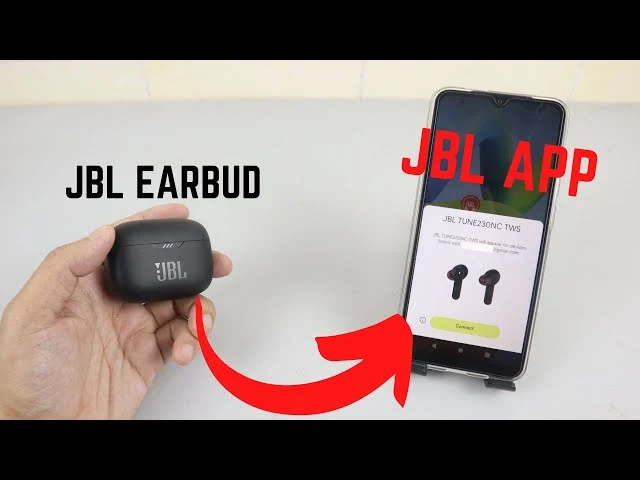Can I use JBL earbuds with iPhone?
The answer is yes, and here’s how! In this article, we will walk you through the process of connecting JBL earbuds to your iPhone and then linking them to the JBL Headphone app. Follow these simple steps to ensure a smooth connection and get the best experience with your JBL earbuds on your iPhone.
Step 1: Prepare Your JBL Earbuds

- Open the Earbud Case: Start by opening the cover of your JBL earbuds case. Wait until the lights on the earbuds appear and then disappear. This is the first step in answering, “Can I use JBL earbuds with iPhone?”
- Remove the Earbuds: Take the earbuds out of the case. You should see a blue light blinking on both earbuds, indicating that Bluetooth is now available for connection.
Step 2: Connect JBL Earbuds to iPhone
- Open Bluetooth Settings: On your iPhone, go to the Bluetooth settings. Many users ask, “Can I use JBL earbuds with iPhone?” and this step is crucial.
- Search for Devices: Your iPhone will start searching for available Bluetooth devices. Look for “JBL Earbuds” in the list of devices to further affirm, “Can I use JBL earbuds with iPhone?”
- Connect: Select the JBL Earbuds from the list to connect. Once connected, the blinking lights on the earbuds will disappear.
Step 3: Download and Set Up the JBL Headphone App
- Download the App: If you haven’t already, download the JBL Headphone app from the App Store.
- Open the App: Launch the app on your iPhone. To fully utilize your earbuds, many wonder, “Can I use JBL earbuds with iPhone?” Yes, and here’s how!
- Allow Notifications: The app will prompt you to allow notifications. Choose your preferred setting.
- Accept Terms and Conditions: Agree to the terms and conditions presented by the app.
Step 4: Connect JBL Earbuds to the App
- Automatic Device Selection: If your JBL earbuds are already connected to your iPhone, the app will automatically detect and select the device. This confirms, “Can I use JBL earbuds with iPhone?”
- Set Up Your JBL Earbuds: Follow any additional setup instructions provided by the app. This may include configuring your earbuds and adjusting settings.
Step 5: Explore App Features for JBL Earbuds
- Multiple Functions: The JBL Headphone app offers various functions such as noise cancellation and talk-through mode. Users often ask, “Can I use JBL earbuds with iPhone?” These features enhance that experience.
- Equalizer Settings: Customize the sound by using the built-in equalizer options like Bass, Club, and Studio, or adjust it manually by pressing the “+” button.
- Control Customization: Set up the controls for your JBL earbuds. For instance, you can assign single, double, and triple taps for different actions such as playing the next track or adjusting the volume.
Additional Features
- Find My JBL Earbuds: If you misplace your JBL earbuds, use the “Find My Earbuds” feature. Note that this will emit a loud noise from the earbuds, so ensure you are not wearing them when activating this feature. This is another answer to “Can I use JBL earbuds with iPhone?”
- Touch Controls: Review the touch control settings to understand the different tap functions for your left and right JBL earbuds.
IF you prefer speaker over earbuds, you can check out best JBL speakers list.
Conclusion
By following these steps, you can successfully connect your JBL earbuds to your iPhone and enjoy the enhanced functionality provided by the JBL Headphone app. So, can I use JBL earbuds with iPhone? Absolutely! Thank you for reading, and we hope this guide has been helpful. Happy listening with your JBL earbuds on your iPhone! Do let us know your response in the comment section below.