Finding the best sound setting for LG soundbar depends on your soundbar model. Its room setup and how you use it also affect the sound experience. Whether you’re watching movies, gaming, or just listening to music. However, some general tips and settings that can help you get the best sound experience. Let’s break them down in a simple and practical way.
Choose the Right Sound Mode
Most LG soundbars offer multiple preset sound modes to suit different types of content. Find below the LG soundbar sound effects explained.
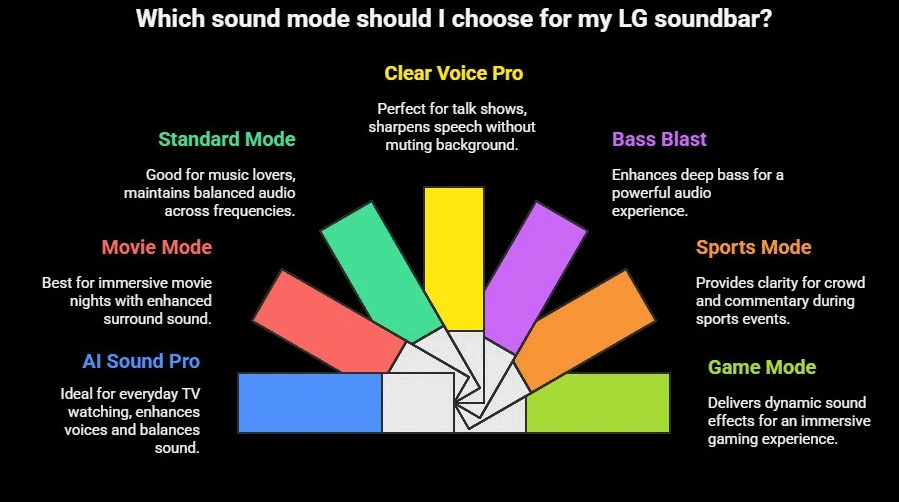
- AI Sound Pro: Ideal for everyday TV watching. It automatically adjusts audio based on what you’re watching. It enhances voices, balances sound, and makes everything clear.
- Movie Mode: Best for movie nights. It brings out the surround sound effects, making scenes feel immersive and dramatic.
- Standard Mode: Good for music lovers. It maintains a balanced audio across the lows, mids, and highs.
- Clear Voice Pro: Perfect for talk shows or dialogue-heavy content. It sharpens speech without muting the background.
- Other Modes: Bass Blast (for deep bass), Sports (for crowd and commentary clarity), and Game (for dynamic sound effects).
Start with AI Sound Pro for general use, and switch modes based on your needs.
Adjust Bass and Treble Settings
Tweaking the bass and treble helps fine-tune your sound: Below are best equalizer settings for LG soundbar.
- Bass: A setting between +3 to +6 gives your sound fuller depth. It is especially great for action scenes or bass-heavy music.
- Treble: Keep it between 0 to +2 to make dialogue and high notes clearer without sounding harsh.
Avoid cranking both too high, as it can make the sound messy. Instead, find a balance that sounds clean and natural to you.
Tune Rear and Side Speakers
If your LG soundbar includes rear or side speakers:
- Rear Speakers: Set to +3 to +4 to enhance surround effects without stealing the spotlight.
- Side Speakers: Keep around +2 to +3 for a smooth sound blend.
- Subwoofer: Adjust to +4 to +6 for rich, deep bass that doesn’t overpower everything else.
Test a few scenes and adjust if voices feel buried or if effects seem too loud.
Room Calibration Matters
LG soundbars often let you calibrate audio based on your room. Use the LG Wi-Fi Speaker app or your model’s built-in tools to do this.
- It adjusts for speaker distances, walls, and echoes.
- Place your subwoofer near a wall or corner, but not pressed against it. This boosts bass but reduces boomy sound.
Experiment with placement and calibration to match your room’s acoustics.
Use Dolby Atmos and HDMI eARC (If Supported)
If your soundbar supports Dolby Atmos (like the LG SN9YG), set up your TV audio for the best experience:
- Use HDMI eARC for high-quality sound.
- On your TV, set audio to Auto or Passthrough to activate Atmos.
- For regular music or content, PCM can sometimes give better clarity through all speakers.
Height channels in Atmos add an overhead sound layer, making movies and games more realistic.
Manage Dynamic Range and Enhancements
Some models include features like Dynamic Range Control (DRC):
- Helps avoid sudden loud sounds, which is great for late-night viewing.
- Other effects like Neural:X may boost clarity or spatial depth. Try them out to see what works best.
Also, turn off unnecessary enhancements on your source device (TV or streaming box), which can sometimes mess with volume or bass.
Tips from Users and Final Thoughts
- Many users find Movie mode improves clarity but doesn’t always boost bass enough. So use bass settings or subwoofer placement to help.
- Some soundbars have limited bass compared to full speaker systems, so adjusting to your room is key.
- Keep your firmware updated for the latest features and fixes.
- Check your model’s manual. Some LG soundbars have unique features worth exploring.
Check out how to set up LG S70TY soundbar step by step here.
Summary: Best Sound Setting for LG Soundbar
So, long story short, if you’re wondering how to make your LG soundbar sound better, try the settings below and enjoy. You may have your preferences, but these settings are favored by many users and are unlikely to disappoint you.
- Start with AI Sound Pro or Movie Mode
- Bass: +3 to +6 | Treble: 0 to +2
- Rear Speakers: +3 to +4 | Side Speakers: +2 to +3 | Subwoofer: +4 to +6
- Use HDMI eARC and enable Dolby Atmos (if supported)
- Calibrate for your room using LG tools
- Test and tweak until it sounds right for you
