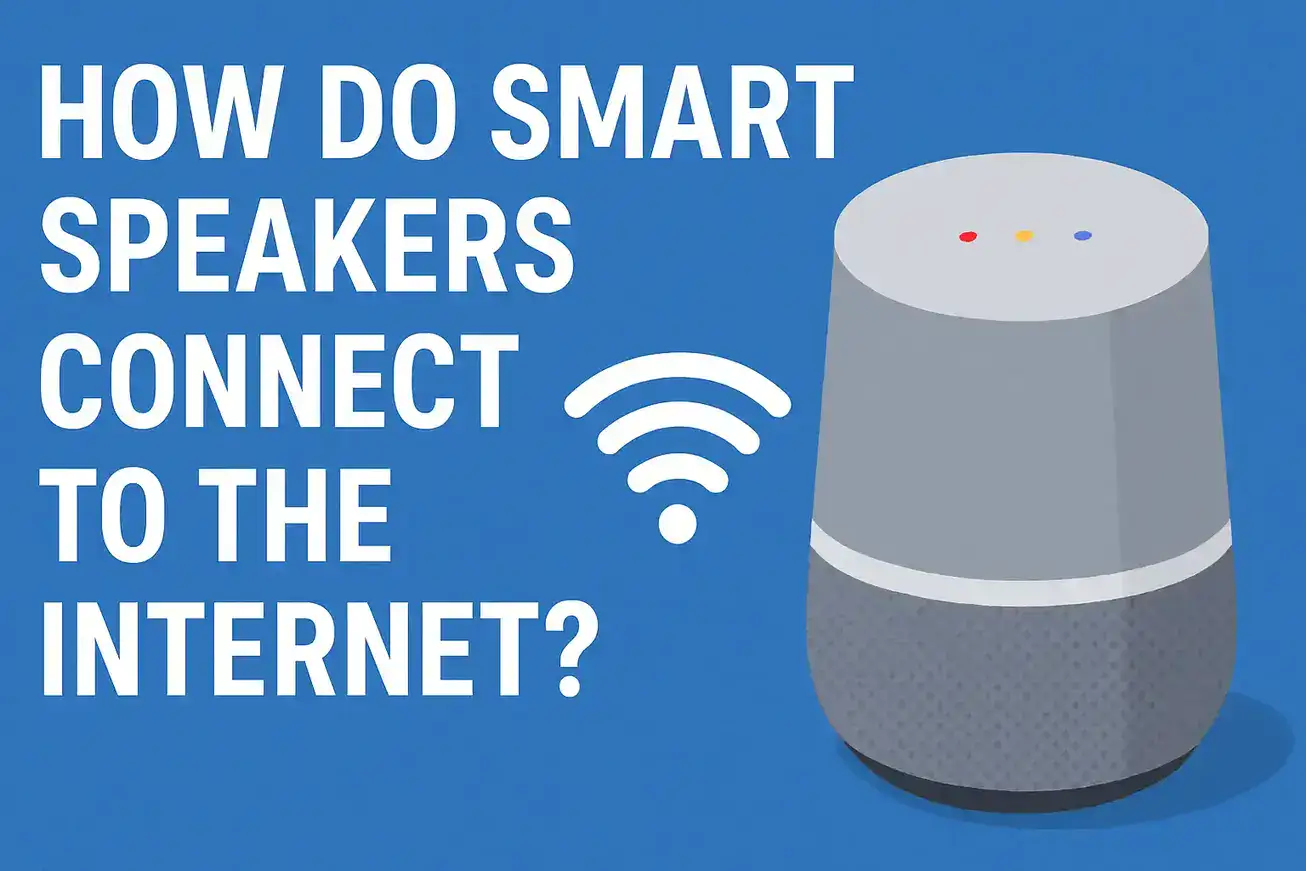You have just unboxed a brand new smart speaker. Maybe it is a Google Home Mini or an Amazon Echo sitting proudly on your table. You plug it in the ring light glows and with excitement you ask it to play your favorite song. Instead of music you hear the voice assistant politely saying it cannot connect to the internet. That moment of disappointment is where most new users realize something important. Smart speakers are only as smart as their internet connection. So how do smart speakers connect to the internet and what exactly happens behind the scenes
Smart speakers such as Google Home Amazon Echo Bose and Xiaomi Mi Smart Speaker connect primarily using Wi Fi networks. This connection is the backbone that lets them stream music answer questions control smart home devices and perform dozens of online tasks. Many first time users wonder do smart speakers need internet The simple answer is yes. Without Wi Fi they lose almost all of their intelligence and function only as basic Bluetooth speakers.
The Connection Process Explained
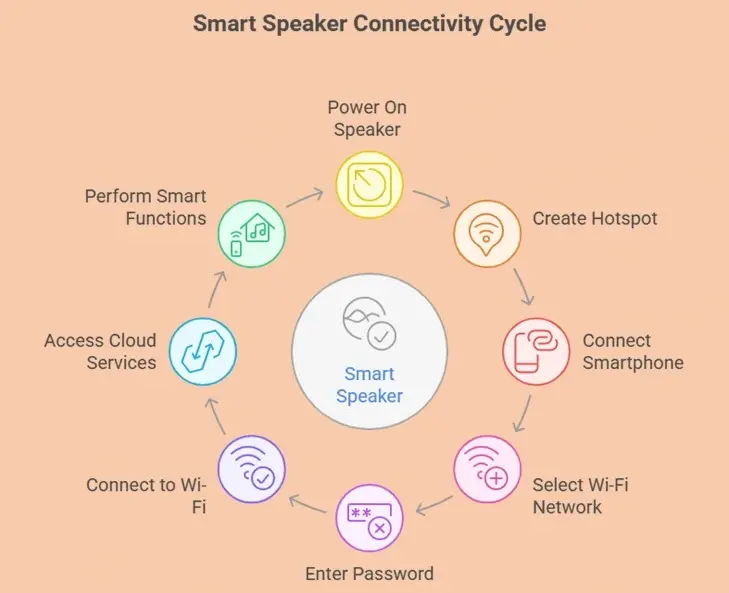
When you first set up a smart speaker the process usually begins with a companion app. For instance the Google Home app for Google speakers or the Bose Music app for Bose devices. Once the speaker is powered on it creates a temporary hotspot that your smartphone connects to. Through the app you select your home Wi Fi network enter the password and the smart speaker then switches over to your Wi Fi. From this moment the device can communicate with cloud servers to process your voice commands.
Let us walk through a real example. Imagine setting up a Google Home Mini for the first time. You plug in the device download the Google Home app and sign in with your Google account. The app immediately detects the speaker and shows a matching code that you confirm. Next you choose the Wi Fi network enter the password and within a few seconds the speaker is online. From there you can customize settings like voice recognition or choose a default music service. The whole journey feels smooth when you follow the guided steps in the app.
What the Network Needs
For everything to work seamlessly both your smart speaker and mobile device need to be on the same Wi Fi network during setup. A stable secure network with WPA2 encryption is ideal. Smart speakers generally support both 2.4 GHz and 5 GHz bands though 2.4 GHz can provide wider coverage in larger homes. If you try connecting to an enterprise or guest network you may face restrictions since these often block the communication smart speakers rely on. This is the same principle behind how do smart devices connect to the internet whether it is a speaker smart bulb or thermostat. They all depend on a stable Wi Fi network to perform their smart functions.
Why Wi Fi Matters
Think of Wi Fi as the oxygen for your smart speaker. With Wi Fi you can ask Alexa for the weather get Google Assistant to control the lights or stream Spotify with a single voice command. Without Wi Fi your options shrink to simple Bluetooth streaming from your phone. The difference is like having a fully connected digital assistant versus just another portable speaker. So when you ask yourself do smart speakers need internet the answer becomes obvious. Their entire smart experience is built on that connection.
When Things Go Wrong
Of course sometimes connections fail. Maybe the speaker cannot find your Wi Fi or it keeps disconnecting. The usual fixes include restarting both the speaker and the router checking that you have typed the correct Wi Fi password moving the device closer to the router or in some cases resetting the speaker and starting over. Most companion apps even offer guided troubleshooting to help you through these moments.
Final Thoughts
So how do smart speakers connect to the internet They do it by joining your home Wi Fi network through a simple setup process in their companion apps. This connection is not just a technical step but the foundation of everything smart that follows. From streaming music to controlling your home to answering questions these devices depend on the internet to shine. And just like when asking how do smart devices connect to the internet the concept remains the same. A secure Wi Fi link unlocks all the intelligence. The next time you power on a new smart speaker you will know exactly what is happening behind that glowing light and how to make sure it connects smoothly.