Playing music on multiple speakers at the same time increases the fun of music. It simply offers a good audio experience. On some occasions, like parties or gatherings, it is important to sync the speaker to spread the music to a wider audience. Bose speakers offers superior audio quality. Pairing Bose speakers can create an immersive stereo setup. But, How to pair two Bose speakers? I know you are having this question. So in this article, we are going to discuss that.
Can I pair my Bose Speaker? The answer to this question is yes. To get the answer for “How do I sync all my Bose speakers?” You need to scroll down a little. We will be discussing how to pair two identical models and two completely different models. However, in case of Different models compatibility needs to be checked. Don’ worry we will talk about all this in detail. So let’s get right into it.
Understanding Bose Speaker Pairing
When we talk about pairing two Bose speakers, it can mean two things: pairing two identical models or syncing different Bose speaker models. Identical speakers create a stereo pair. One speaker work as left channel and while other as the right channel. Different Bose speakers can be paired via Bose’s proprietary mobile apps – Bose Music or Bose Connect app. “How do I sync all my Bose speakers?” is a common question. The answer depends on the compatibility of your devices. Pairing ensures synchronized sound output, enhancing your listening experience whether indoors or outdoors.
Explore the top 10 smart speakers for home here
How to pair two Bose speakers? Step-by-Step Guide
Pairing Identical Bose Speakers
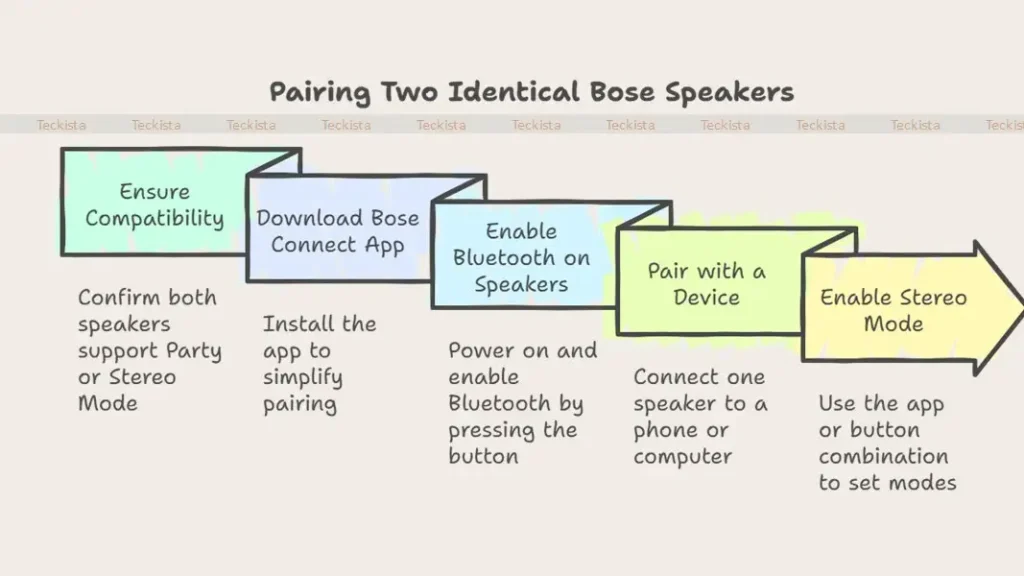
- Ensure Both Speakers Are Compatible: Confirm that both speakers support Party Mode or Stereo Mode. This is essential for a successful pairing.
- Download the Bose Connect App: The app simplifies the pairing process. If you want you can also pair speakers manually without it by following specific button combinations on the speakers.
- Enable Bluetooth on Both Speakers: Power on both devices and make sure Bluetooth is enabled. You can do this by pressing and holding the Bluetooth button until the status light blinks.
- Pair with a Device: Connect one speaker to your phone or computer via Bluetooth. Ensure this speaker is the primary one that will connect to your device.
- Enable Stereo Mode: In the Bose Connect App, select ‘Stereo’ or ‘Party Mode’ as needed. If not using the app, you can enable these modes by pressing and holding the Bluetooth button and volume up (+) on the primary speaker, then pressing and holding the Bluetooth button and volume down (-) on the second speaker until you hear a confirmation tone.
Pairing Two Different Bose Speakers
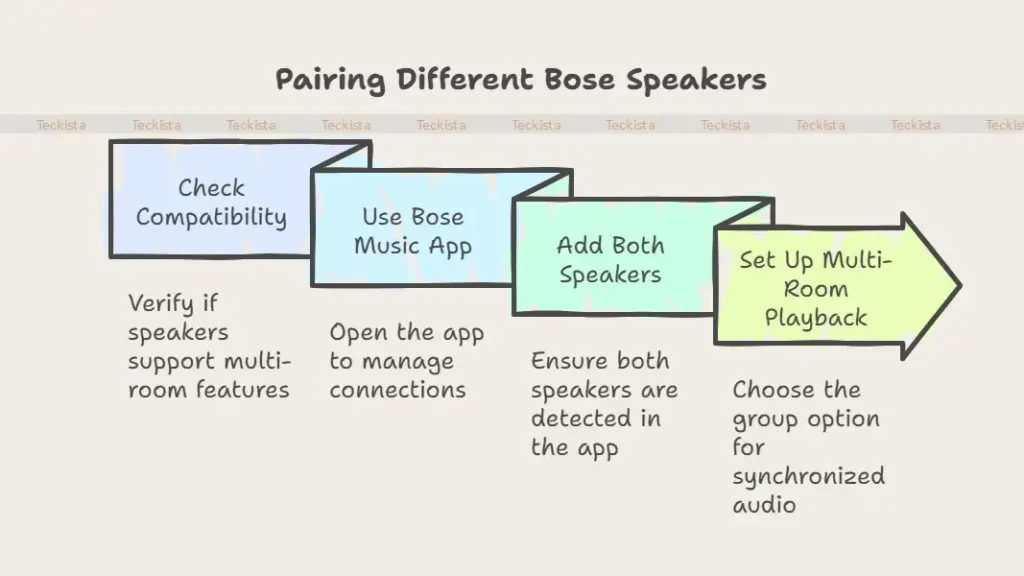
- Check Compatibility: It is crucial to verify that the specific Bose models you intend to pair support multi-room or grouping features. Not all Bose speakers can sync with different models, but many can connect through the Bose Music app using SimpleSync or Group features. Compatible models include various smart speakers and soundbars.
- Use the Bose Music App: Opening the Bose Music app is essential for managing speaker connections. Look for the ‘Group Speakers’ option to facilitate pairing..
- Add Both Speakers to the App: Ensure both devices are detected in the app. You may need to follow prompts to add each speaker.
- Set Up Multi-Room Playback: Choose the ‘Group’ option in the app to play audio across both speakers. This allows for synchronized playback across different Bose models..
Can I pair my Bose speakers? Yes you can, but you need to check the compatibility.
When pairing Avoid the below common mistakes
- Ignoring Firmware Updates: Always keep your speakers updated.
- Wrong Pairing Modes: Make sure you’re selecting the correct stereo or party mode.
- Skipping Compatibility Checks: Not all Bose speakers can pair with each other.
Your Bose Speakers are Paired
Pairing two identical or different Bose speaker models can transform your audio experience. Using apps like Bose Connect or Bose Music ensures a smooth process. Compatibility of the speaker need to be checked for correct setup. Follow these steps, and you’ll enjoy synchronized sound across your Bose devices. Try pairing your Bose speakers today and feel the difference! Share your experience in the comments below.
