Smart speakers have changed the way we listen to music, podcasts, and news. One of their most popular features is radio streaming. Whether you’re into local FM stations or international talk shows, you can tune in with a simple voice command. If you’ve ever wondered how to play radio on smart speakers, this article breaks it down step-by-step—no tech jargon, just clear instructions.
Why Radio and Smart Speakers Make a Perfect Match
Gone are the days of fiddling with dials or antennas. Today’s smart speakers—like Google Nest, Amazon Echo, or Apple HomePod, let you listen to your favorite radio stations hands-free. You just need a stable Wi-Fi connection, a companion app, and a few voice commands.
With smart speakers, you can stream local FM, AM, satellite, and internet radio stations from anywhere in the world. This makes it super convenient for people who want global access without downloading separate apps.
Setting Things Up: It’s Easier Than You Think
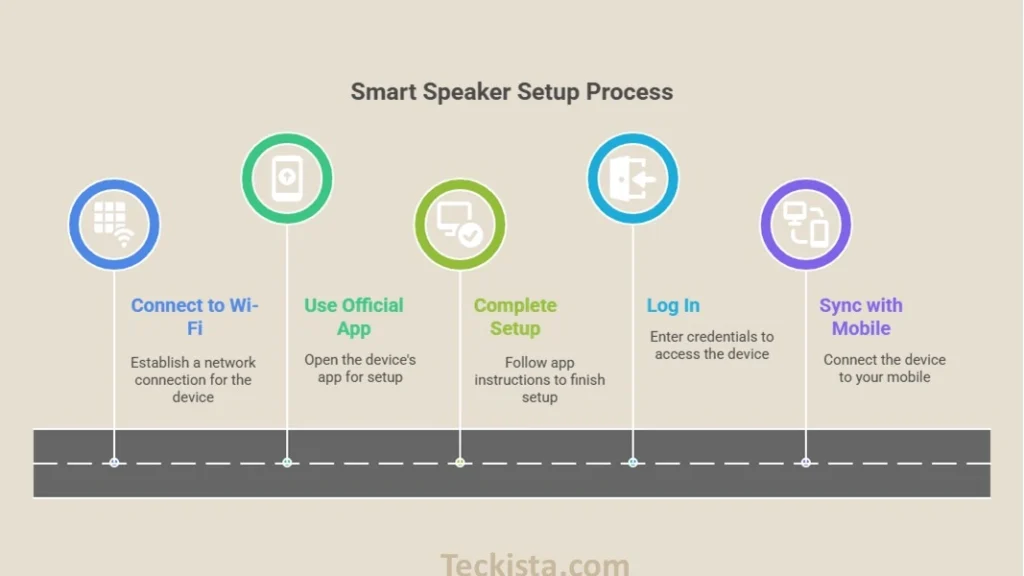
Before diving into voice commands, make sure your smart speaker is set up properly:
- Connect it to your Wi-Fi network.
- Use the device’s official app, Google Home, Amazon Alexa, or Apple Home, to complete setup.
- Log in and sync your device with your mobile.
That’s it. You’re ready to start listening.
Voice Commands That WorkHere’s the fun part. You don’t need to scroll through menus. Just say it out loud:
- “Play 98.5 FM”
- “Play BBC Radio 1”
- “Play NPR”
Voice assistants like Alexa, Google Assistant, and Siri will recognize popular stations instantly. You can also control playback with commands like:
- “Pause the radio”
- “Resume”
- “Stop the radio”
- “Volume up” or “Set volume to 5”
If you’re wondering can smart speakers play radio stations, the answer is yes—and they’re built for it.
Check out the top 10 smart speakers for home
How to Play Radio on Google Speaker
Google speakers like Nest Mini and Google Home are great for radio lovers. Just follow these steps:
- Open the Google Home app and connect your speaker.
- Use voice commands like:
- “Hey Google, play 93.5 Red FM”
- “Hey Google, play [station] in [city]”
- Radio streaming is powered by TuneIn, iHeartRadio, and similar platforms—no extra downloads needed.
- To stop or pause, just say so. You can also adjust volume by saying “Set volume to 50 percent.”
If a certain station isn’t available, pair your phone via Bluetooth and stream from your favorite radio app. That’s your workaround for rare stations.
How to Play Radio on Smart Speakers (Android)
Android users get a bonus advantage—built-in Google Assistant. That means you can control your speaker from your phone or using your voice.
Here’s how:
- Set up your speaker using the Google Home app.
- Say “Hey Google, play Radio City 91.1 FM” to start listening.
- Use third-party apps like TuneIn or iHeartRadio if needed. These apps can cast to your speaker.
- Bluetooth is always a backup. Pair your phone and play any radio app.
You can even create custom routines to automate playback in the morning or during workouts. With these options, you’ll never miss your favorite show.
How to Play Radio on Smart Speakers Using Bluetooth
Sometimes, your voice assistant might not recognize a lesser-known station. In that case, Bluetooth saves the day.
- Open your speaker’s app (Google Home or Alexa).
- Go to Bluetooth settings and pair your phone.
- Open your favorite radio app (Gaana, FM Radio India, Radio Garden, etc.).
- Hit play and your speaker does the rest.
This is perfect for regional or internet-only stations.
Tips for the Best Radio Experience
Want flawless playback every time? Follow these pro tips:
- Be specific: Use exact station names or call signs.
- Enable skills or services: On Alexa, some stations require activating special skills. Google sometimes needs you to link services like TuneIn.
- Check availability: Not all stations are accessible everywhere. Try a different app or location if one doesn’t work.
- Use routines: Automate radio playback every morning or evening.
Final Thoughts
Now you know exactly how to play radio on smart speakers. From setup to voice commands and Bluetooth tricks. Whether you’re using an Android phone or a Google speaker, there are multiple ways to access your favorite stations. And yes, can smart speakers play radio stations? They absolutely can—and much more.
