How to Set up Polk Audio MagniFi Mini AX the right way to get the best sound experience? The Polk Audio MagniFi Mini AX is a compact yet powerful audio solution. Given its small footprint. It fills the room with immersive surround sound that is ideal for small to medium home theaters. This comprehensive guide will show you how to connect with all available options, whether your intention is to connect via Bluetooth, set up with a WiFi connection, or make wireless TV connections.
How to Connect Polk Audio MagniFi Mini AX to TV
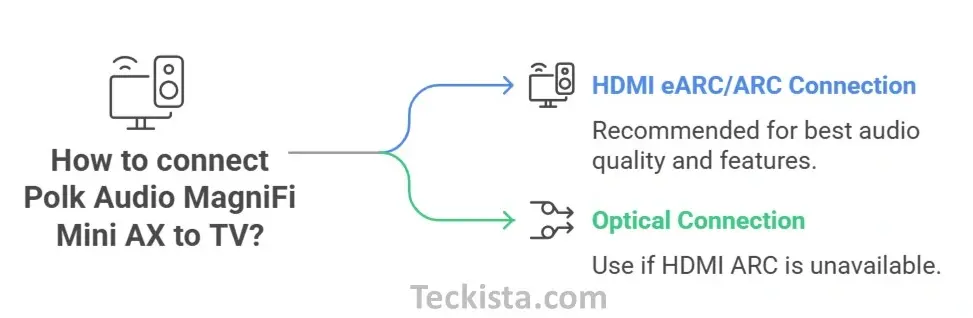
Connecting your soundbar to your television is one of the most essential parts of setting up new soundbar. Depending on the capabilities of your TV, you may choose to either hook it using the HDMI ARC or with the optical cable.
Option 1: HDMI eARC/ARC Connection (Recommended for Best Audio Quality)
- Find the HDMI (eARC/ARC) port on your TV which is most likely located on the rear side of your TV and labeled HDMI ARC or HDMI eARC.
- Put one end of the HDMI cable into this port.
- Insert the opposite end into the HDMI (eARC/ARC) port at the back of the soundbar.
- Power both the TV and sound-bar: it should identify the soundbar and channel the audio directly through it. However, should this fail, you may need to go to your TV’s sound settings and select HDMI ARC/eARC as the audio output.
Option 2: Optical Connection (Alternative if HDMI ARC is Unavailable)
If your TV doesn’t have an HDMI ARC port, you can use an optical cable instead.
- Connect one end of the optical cable to the TV’s optical output.
- Plug the other end into the optical input on the soundbar.
- Select the Optical input mode on the soundbar using the remote or the top control panel.
How to Connect Polk Audio MagniFi Mini AX to Bluetooth Devices
Do you want to stream music wirelessly? Just grab your smartphone, tablet, or laptop, and pair it with the Polk Audio MagniFi Mini AX via Bluetooth with ease.
- Enable Bluetooth on your device: Go to your phone or tablet’s Bluetooth settings and turn it on.
- Put the soundbar in pairing mode:
- Press the Bluetooth button on the soundbar’s top panel or remote control.
- The soundbar display will show “BT READY TO PAIR.”
- Select “Polk MagniFi Mini AX” from the list of available devices on your phone or tablet.
- Wait for confirmation: Once connected, the display on the soundbar will change to “BT CONNECTED.”
How to Connect Polk Audio MagniFi Mini AX to WiFi
Connecting your soundbar to WiFi unlocks smart features like Chromecast built-in and Apple AirPlay.
- Put the soundbar in WiFi setup mode:
- Press and hold the power button until the display reads “WIFI SETUP.”
- Use an iOS device or Google Home app:
- For iOS: Go to Settings > WiFi and select the soundbar’s temporary network to proceed with setup.
- For Android or iOS: Open the Google Home app and add the soundbar to your WiFi network.
- Follow on-screen instructions – Once setup is complete, you’ll be able to stream music from various apps wirelessly.
How to Reset Polk Audio MagniFi Mini AX
In the event that there are connectivity-related problems on your device or you may consider restoring your soundbar to factory settings, a reset on it would prove helpful.
- Reset Buttons: Most Polk soundbars follow similar reset processes even though the specific reset instructions for this model may not always be detailed in the manual.
- Press and Hold the Relevant Buttons:The power and volume buttons are the most commonly held together and pressed for a period of 5-10 seconds.
- Wait for a confirmation of resetting: The soundbar might turn off at this stage and restart afresh, and most probably that would indicate factory reset.
- Reset all settings : Reconnection with the TV, Bluetooth devices, and WiFi would require resettling after the reset.
Check out the complete Polk Audio MagniFi Mini AX review here
Additional Tips for Optimizing Performance
Subwoofer and Surround Speaker Pairing
For correct synchronization, the following procedures should be performed:
- Plug in the subwoofer and turn on the sound bar.
- To synchronize, press and hold the “CONNECT” button located on the back of the sound bar for about 3 seconds until you hear a tone.
- On the subwoofer, press and hold the “CONNECT” button for about 3 seconds until you hear a pairing confirmation tone..
Disabling WiFi (if needed)
If you prefer not to use WiFi, you can disable it by pressing and holding both the Mute button and the Source button on the soundbar’s top panel for 5 seconds.
Final Thoughts
It’s easy to really set up your Polk Audio MagniFi Mini AX and enjoy high-quality sound throughout your home by following this guide. Pretty much perfect for movies, music, and gaming fans alike, its various connectivity options make it an extremely adaptable addition to your setup. If any troubles arise, just refer back to this guide or go and check the official user manual from where you might require further troubleshooting.
