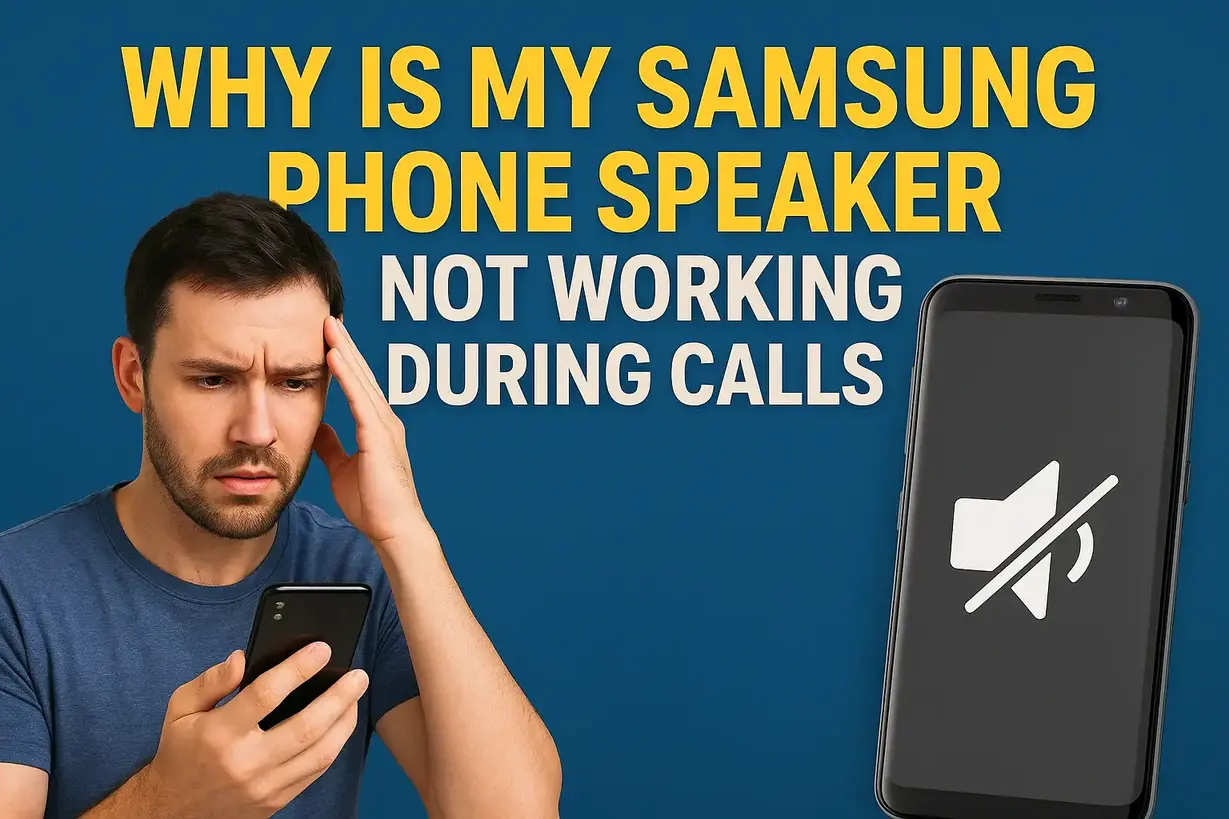Imagine you’re on an important call, trying to catch every word, but suddenly the voice on the other end fades away. You tap the screen, press the volume buttons, even switch to speakerphone—yet silence. Frustrating, right? Many Samsung phone users face the same issue: “Why is my Samsung phone speaker not working during calls?” The good news? Most of the time, the problem isn’t permanent, and with the right steps, you can fix it yourself.
In this guide, I’ll walk you through the most common causes, how to test and check your Samsung phone speaker, and when it’s time to seek help.
Common Causes for Samsung Phone Speaker Not Working During Calls
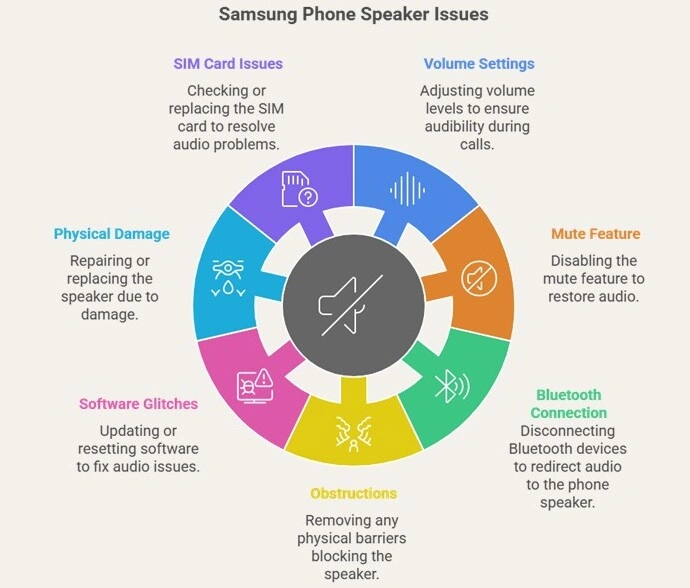
If you’re wondering why your Samsung phone speaker isn’t working specifically during calls, here are the usual suspects:
- Volume Settings: Sometimes the in-call volume is just too low—or the phone might be muted without you realizing it.
- “Mute All Sounds” Feature: Accidentally enabled, this accessibility setting can silence every bit of audio, including calls.
- Bluetooth Issues: Your phone might be routing sound to a Bluetooth headset or another device instead of the main speaker.
- Obstructions: Dust, debris, or even a bulky case can block the speaker.
- Software Glitches: A buggy update or incompatible app could be the reason.
- Physical Damage: Water exposure or impact can damage the speaker over time.
- SIM Card Issues: Believe it or not, a faulty SIM can sometimes mess with audio during calls.
How to Know If Phone Speaker Is Damaged In Samsung Phone?
If you suspect hardware trouble, here’s how to know if phone speaker is damaged Samsung:
- Test via Diagnostic Menu: Dial #0# on your phone’s dialer. Tap “Speaker” and listen. No sound? The speaker could be damaged.
- Try Headphones: Plug in wired headphones. If sound comes through them but not the speaker, hardware is likely the issue.
- Safe Mode Check: Boot your device into Safe Mode. If the speaker works here, the problem is software-related.
- Check for Obstructions: Look for dust or lint in the speaker grille. Clean gently with a soft brush.
- Signs of Water Damage: Corrosion or moisture indicators can confirm hardware trouble.
Doing these steps gives you a clear idea of whether it’s a simple fix or a hardware problem.
How to Check Audio Output on Samsung Phone?
Sometimes the problem isn’t the speaker itself but where the sound is being routed. Here’s how to check audio output on Samsung phone:
- Change Audio Output: While playing media, swipe down the Quick Panel. Tap “Media Output” and select your phone’s speaker instead of Bluetooth or headphones.
- Disconnect Bluetooth: Go to Settings > Connections > Bluetooth. Turn it off if you want sound directly from the speaker.
- Adjust Sound Settings: Head to Settings > Sounds and Vibration and confirm that system and media volumes are up.
Doing this ensures your audio isn’t being hijacked by another device.
How to Test Speaker in Samsung Phone?
Testing is crucial before rushing to repairs. Here’s how to test speaker in Samsung phones:
- Hardware Diagnostic Code: Dial #0# and select “Speaker.” A test sound will play this confirms functionality.
- Play Media Files: Open a song or video to see if media audio works fine.
- Make Calls: Call a friend and toggle speakerphone to test clarity.
- Safe Mode Test: Boot in Safe Mode to see if the speaker works without third-party apps interfering.
By following these steps, you’ll know whether your issue is hardware or software-related.
How to Check Samsung Phone Speaker?
Beyond diagnostics, here’s a practical checklist on how to check Samsung phone speaker thoroughly:
- Listen at Different Volumes: Make calls and play media at varying levels. Notice distortion or crackling.
- Switch Output Modes: Test speaker, headphones, and Bluetooth one by one.
- Update Software: Outdated software often causes audio issues. Install the latest updates.
- Restart Device: A quick reboot can fix temporary glitches.
- Factory Reset: If all else fails, back up your data and reset the phone. This clears stubborn bugs unless the issue is physical.
When to Seek Professional Help
If you’ve tested everything diagnostics, Safe Mode, resets, and your Samsung phone speaker is still not working during calls, it’s time to call in the experts. Visit a Samsung service center or contact support. Persistent hardware issues usually require repair or replacement.
Final Thoughts
Dealing with a silent phone during calls is stressful, especially when it happens at the worst time. But by carefully testing and troubleshooting whether checking volume, testing via #0#, or learning how to check audio output on Samsung phone. you can often fix the problem yourself.
And remember: before you panic about “Why is my Samsung phone speaker not working during call,” walk through these steps first. More often than not, it’s a simple fix that restores your phone—and your peace of mind.
Have you faced this issue with your Samsung phone? Try the steps above and let me know which one worked for you!