Connecting a subwoofer to TV speakers can dramatically enhance your viewing experience by adding depth to your audio. Whether you’re looking for thunderous bass or a richer sound profile, there are several ways to integrate a subwoofer with your television. Below, we answer common questions and provide a structured guide to help you connect a subwoofer to your TV
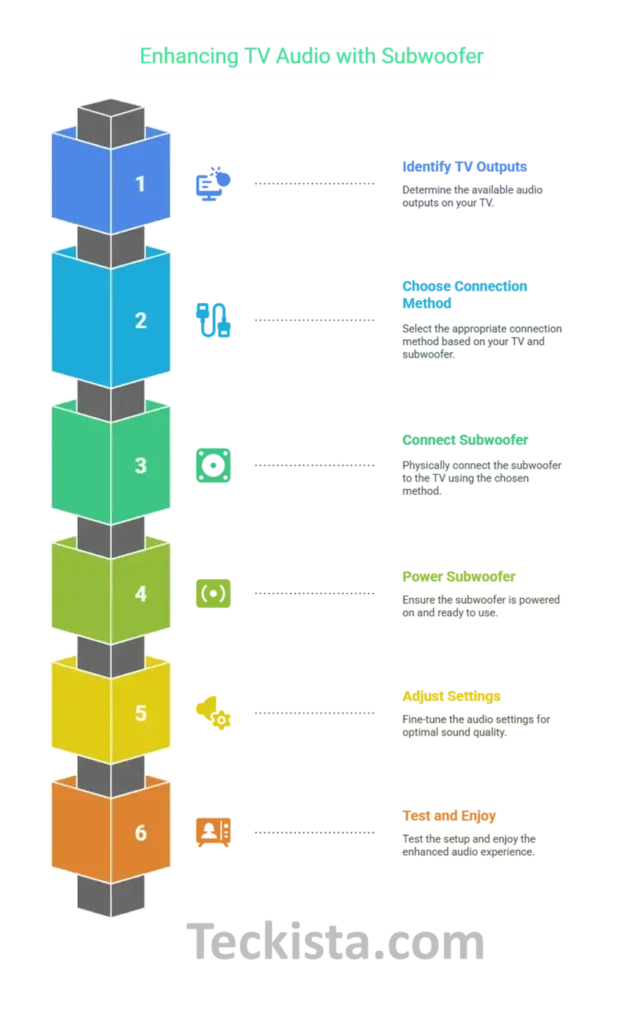
How Do I Transfer Sound from TV to Woofer?
To transfer sound from your TV to a subwoofer, you need to connect the TV’s audio output to the subwoofer’s input. The most common methods include:
- 3.5mm Audio Jack (Headphone Out): If your TV has a headphone or audio out jack, you can use a 3.5mm aux cable to connect directly to the subwoofer, provided it has a matching input.
- RCA Outputs: Some TVs provide RCA (red and white) audio outputs, which can be connected to the subwoofer using an RCA cable or an RCA-to-3.5mm adapter if needed.
- Optical Out (TOSLINK): For TVs with only optical outputs, you’ll need a digital-to-analog converter to bridge the connection to the subwoofer’s analog input.
- Wireless/Bluetooth: If your TV and subwoofer both support Bluetooth, you can pair them wirelessly.
Can I Connect a Subwoofer Directly to TV?
You can connect a subwoofer directly to your TV, but only if you have an active (powered) subwoofer, which has its own built-in amplifier. Simply connect the TV’s audio output (headphone jack or RCA out) to the subwoofer’s input. If your subwoofer is passive (unpowered), you’ll need an external amplifier or AV receiver between the TV and the subwoofer. Always start with the volume low and increase gradually to avoid distortion or damage.
Check out the complete top 10 smart speakers for home
Where to Put a Subwoofer for a TV?
Subwoofer placement is flexible, but for the best sound:
- Place the subwoofer on the floor, ideally near the TV and your main listening position.
- Avoid placing it directly against walls; keep it at least a foot away to reduce unwanted resonance and boomy bass.
- Experiment with positioning: the best spot is often to the left or right of the TV, but moving it around the room can help you find the most balanced bass response.
How to Connect a Wireless Subwoofer to TV
If your TV and subwoofer both support wireless pairing:
- Plug the wireless transceiver into the TV’s USB port (if required by your model).
- Connect the transceiver to the TV’s audio out or headphone jack using the supplied cable.
- Pair the subwoofer with the TV according to the manufacturer’s instructions.
- Place the wireless subwoofer near the TV and connect it to power.
Some TVs and subwoofers use proprietary wireless protocols, so check compatibility in your TV’s specifications.
How to Connect a Subwoofer to TV Without HDMI Cable
If your TV or subwoofer doesn’t support HDMI:
- 3.5mm Aux Cable: Use the TV’s headphone or audio out jack to connect directly to the subwoofer.
- RCA Cables: Use the TV’s RCA audio outputs to connect to the subwoofer’s RCA inputs.
- Optical Out: Use a digital-to-analog converter to connect the TV’s optical out to the subwoofer’s analog input.
- Bluetooth: If both devices support Bluetooth, pair them wirelessly6.
Troubleshooting Tips
- Some TVs disable built-in speakers when the headphone jack is used. Check your TV’s audio settings to see if you can enable both outputs simultaneously17.
- If you want to use both TV speakers and the subwoofer, consider using an aux splitter or a converter that allows parallel outputs.
Benefits of Connecting a Subwoofer to TV Speakers
Connecting a subwoofer to your TV speakers, rather than investing in a full home theater system, offers several practical benefits. It significantly enhances bass response, filling in the low-frequency sounds that most TV speakers lack. This results in a richer audio experience for movies, music, and games without the need for multiple speakers. Adding a subwoofer is also a cost-effective upgrade, providing a noticeable improvement in sound quality without the higher expense and complexity of installing a complete surround sound setup.
The integration process is generally simple, often requiring just a direct connection via RCA or headphone output, and subwoofers are compact enough to fit discreetly in most living spaces. By offloading bass duties to the subwoofer, your TV’s built-in speakers can focus on mid and high frequencies, resulting in clearer dialogue and more detailed sound overall. While a subwoofer won’t replicate the full surround sound effect of a dedicated home theater, it’s an ideal solution for those seeking better audio with minimal investment, space, and setup effort. This makes it especially appealing for users who want a straightforward, impactful audio upgrade for everyday TV viewing.
Conclusion
Connecting a subwoofer to your TV is a straightforward process that can significantly enhance your audio experience. Whether you opt for a wired or wireless setup, ensure your subwoofer is powered (unless you have an external amplifier), use the appropriate cables or adapters, and experiment with placement for optimal bass. With the right setup, you’ll enjoy richer, more immersive sound from your television.
