The JBL Bar 1300X is not just any soundbar. It is a full-fledged immersive-audio machine to change your entire home entertainment setup. Cutting-edge 3D surround sound, detachable speakers that serve as standalone Bluetooth speakers, and deep bass from a wireless subwoofer make this system perfect for a complete audio experience. After proper setup, enjoy every bit of your movie, gaming, or streaming with the JBL Bar 1300X in place. Follow this how to set up JBL Bar 1300X guide to ensure you get the best audio performance from your sound system.
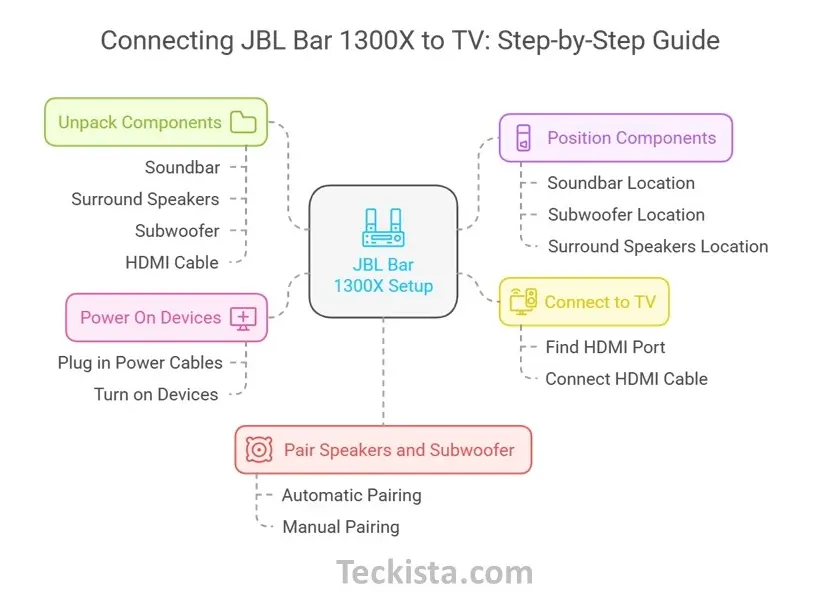
How to Connect JBL Bar 1300X to TV
To get the best sound quality, connect the JBL Bar 1300X to your TV with an HDMI cable. This is the recommended method. Here is how to do it.
Step 1: Unpack and Prepare the Soundbar
Before you begin, make sure you have all components:
- The JBL Bar 1300X soundbar
- Detachable surround speakers
- Wireless subwoofer
- Power cables
- HDMI cable
- Remote control
Step 2: Position the Components
- Place the soundbar in front of your TV on a flat surface. You can also mount it on the wall.
- Position the subwoofer near your seating area. Keep it away from walls or corners for the best bass.
- If using detachable surround speakers, place them behind or beside your seating area. This ensures the best surround sound effect.
Step 3: Connect the Soundbar to Your TV
- Find the HDMI eARC or ARC port on the back of your TV.
- Connect the HDMI cable from the HDMI OUT (TV eARC/ARC) port on the soundbar to your TV’s HDMI ARC or eARC port.
- This ensures high-quality audio and lets you control the soundbar with your TV remote.
Step 4: Power On the Devices
- Plug in the power cables and turn on both the soundbar and the TV.
- The soundbar should automatically detect the TV connection.
Step 5: Pair the Detachable Speakers and Subwoofer
- Turn on the detachable surround speakers and subwoofer.
- They should pair automatically with the soundbar. If not, press the pairing button on the back of the subwoofer and speakers.
Your JBL Bar 1300X is now connected and ready to deliver powerful, room-filling sou!
How to Connect JBL Bar 1300X to WiFi
It is necessary to connect the soundbar with WiFi for smooth streaming and software updates.
Step 1: Download the JBL One App: Download JBL One app from the app store on your Android or iOS device.
Step 2: Connect Your Device to Your Home WiFi: Ensure that your smartphone or tablet is connected to the same WiFi network that you intend the soundbar to use.
Step 3: Add the Soundbar to the JBL One App: With the JBL One App open, follow the on-screen instructions to find your JBL Bar 1300X and connect it to your WiFi network. From the list, select your network and enter your WiFi password.
When you’re connected, you can use the app to adjust sound settings, update the firmware, and establish a custom listening experience.
How to Reset JBL Bar 1300X
If your soundbar isn’t functioning properly or you want to restore it to factory settings, resetting it can help.
Step 1: Locate the Necessary Buttons: Find the source button and the volume up (+) and volume down (-) buttons.
Step 2: Perform the Reset: Press and hold the source button and both volume buttons at the same time for about 5-10 seconds. The soundbar will display a reset message and restart automatically.
Once it powers back on, you will need to reconnect it to your TV and WiFi network.
Additional Tips for Optimal Performance
Sound Calibration for the Best Audio Experience: Press the CALIBR button on the remote control to optimize the sound based on your room layout. This enhances the surround sound effect and ensures balanced audio.
Using the Detachable Speakers as Bluetooth Speakers: You can use the detachable surround speakers as standalone Bluetooth speakers! Simply remove them from the soundbar, switch to Bluetooth mode, and pair them with your smartphone or other Bluetooth-enabled device.
Adjusting Bass and Treble Settings: Use the JBL One app or the remote control to fine-tune bass, treble, and surround levels to match your preference.
Keep Your Firmware Updated: Regular updates enhance performance and add new features. Ensure your soundbar is connected to WiFi to receive automatic updates.
Check out the complete JBL Bar 1300X Soundbar review here
Final Thoughts
The JBL Bar 1300X setup is an easy affair. Once connected to your TV and to the WiFi, incredible audio performance can be experienced with the soundbar. Whether you are watching movies, gaming, or streaming your favorite songs, this soundbar system delivers immersive surround effects. It also provides deep bass. Just follow these steps for getting everything set and running seamlessly, and enjoy cinema-quality sound in your living room!
